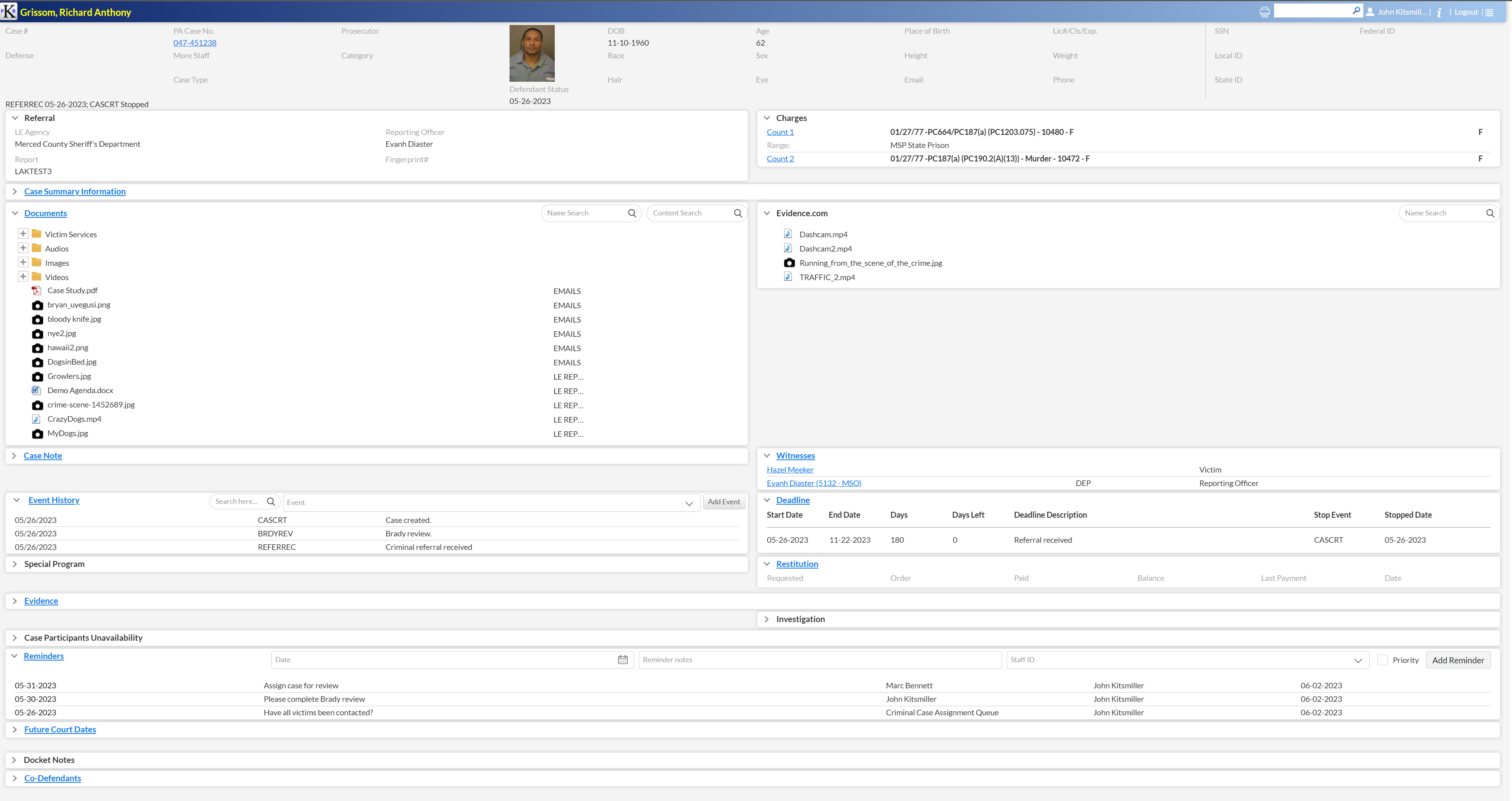PbK: Case Management Software with Efficiency Enhancing Features


Taking care of all your prosecutor office’s needs
- No paper files stacked on your desk
- No more paper calendars and dockets
- A more efficient prosecutor’s office
- Attach and store any media type
- Built-in TWAIN-compliant web-based scanning and optical character recognition (OCR) capabilities
- Eliminates the need to pay for a third-party document storage and archival system
- Full use of Microsoft Word Mail Merge tools
- All documents generated are automatically saved to the case
- Document are categorized for organization
- You control the security of your confidential documents
- Generate documents for multiple cases at the same time
PbK’s Workflow Management feature saves you time by automating daily tasks. It is completely configurable to meet your business rules and workflow processes, and the robust workflow engine will allow you to combine multiple tasks into one workflow event. Generate a document, set a court date, and send an email notification, all with the entry of one workflow event.
- Combine multiple tasks into one
- Become more time efficient
- Improve accountability
PbK Electronic Docket called Setting Control is a unique feature designed to update a docket with upcoming events without having to search for each case individually. It is used by many attorneys in the courtroom and eliminates the need for files. Our customers save hours of manual data entry using Setting Control to update cases coming back from court. One customer stated that it used to take 4-6 hours to update cases after a large docket. But using Setting Control, it now only takes 20-30 minutes.
With PbK Courtroom Calendar management module, attorneys and staff can take in information in real time as it happens in the Courtroom using laptops, tablets and other connected devices. By entering information in real time, work doesn’t have to wait on a file to make its way back to the office. Staff can begin to work on tasks immediately as the events happen in Court. From generating judgments, plea agreements and subpoenas to notifying victims and preparing restitution orders; all can be done as they occur and as they are needed for Court.
Microsoft Mail-Merge Docket Templates can be created and attached to specific court dockets giving each office the flexibility of having dockets formatted to their preference.
PbK Electronic Docket control is:
- Designed to update a docket with upcoming events without searching for each individual case
- Especially used in paperless offices
- Save hours of ‘back from court’ data entry
Karpel Solutions’ HOSTEDbyKarpel is a service that allows our customers to operate PbK in a secure cloud environment. Hosting services are provided by Microsoft Azure for Government Cloud.
- Cost effective
- Does not use local infrastructure resources
- Disaster recovery included
- Fast access to your data, from anywhere
- 99.5% uptime guarantee
- CJIS compliant
- Eliminates duplicates and errors
- Easy to find all data and involvement type
- Date stamped for accuracy and tracking
- Comprehensive search and organization of data by person
- Visibly shows the associated roles of a person, including defendant, witness and codefendant